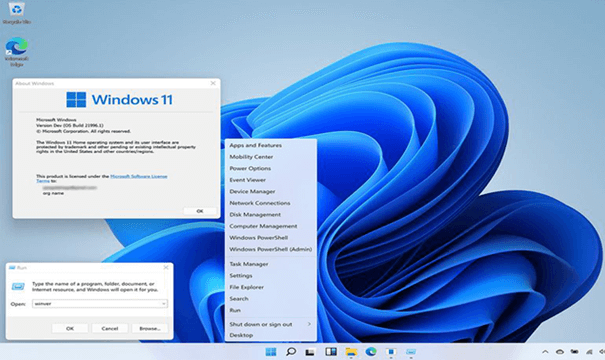Windows 11 Home
Different payment methodsPay orders in convenient ways.
Best priceWe are proud of our prices, hundreds of customers check them every day, which give a choice to our online store!
Description
Windows 11 Home Is Now Available!
Windows 11 Home has finally been released, with a familiar yet modern design, along with powerful technological solutions and capabilities to help you improve your creativity as well as making your tasks a lot easier. Purchase your copy on our website for the best price and work on your projects more effectively.
New Features That Come With Windows 11 Home
Windows 11 Home comes with totally fresh features and Capabilities. If you are wondering why Windows 11 is worth the upgrade, then you will definitely find your answer in its newly launched functions and competencies that are now available. Among these features there is the unique gaming experience that this edition offers, Snap layouts and the new flexible start menu.
A Unique Gaming Experience With Windows 11 Home
Windows 11 Home provides a more fluid gaming experience. In fact, Auto HDR technology is included in this new edition which enables games to be automatically switched to HDR mode to boost graphics, similar to how it works on an Xbox system. If you are a gamer or you just want to enjoy your time, the Xbox Game Pass is also integrated into Windows 11 via the Xbox app, allowing you to play and explore hundreds of Xbox game studios, Bethesda, EA Play, and third-party titles.Indeed, the most current games now have visuals that rival reality.
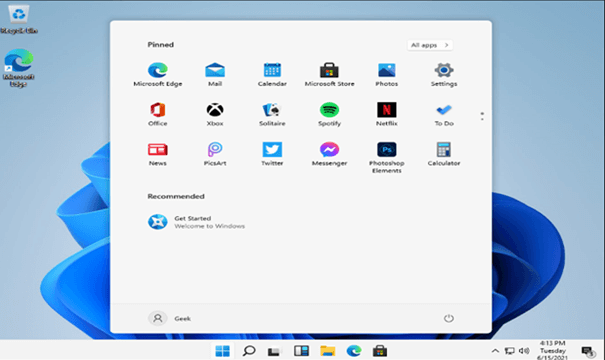
Snap Layouts
With Windows 11 Home, you can group the programs you require and easily return to them, even if you open another program, dock or undock your display. You may also use this tool to precisely grid your open windows and to modify the widths of your desktop programs. When you hover over an app in an existing snap arrangement, it displays all of the applications in that layout.
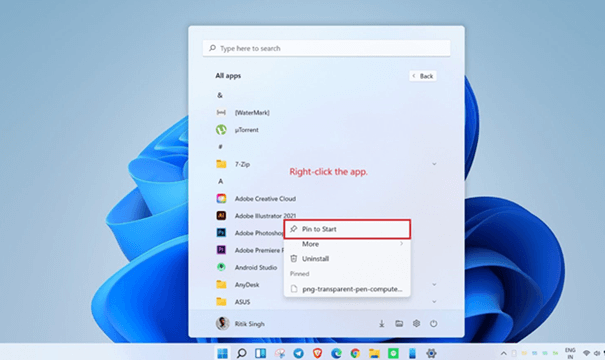
The Start menu In Windows 11 Home
Some apps are pinned by default in Windows 11's Start menu. However, you are now able to customize the Start menu by pinning (and unpinning) the applications you like. For instance, you can pin frequently used office programs like Outlook, Microsoft Teams, apps built by your business, and others.You may use policy to distribute your customized Start menu layout to devices in your organization. By navigating to Settings Personalization, you can also change different Start menu features.