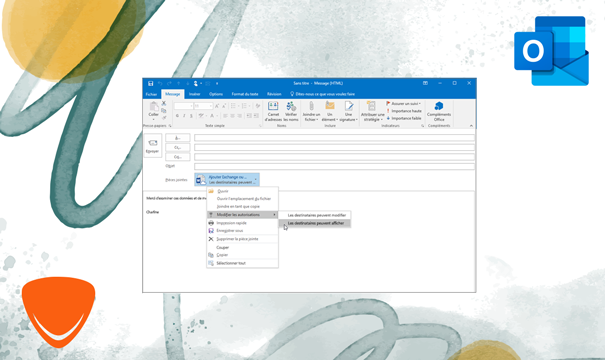Outlook 2021
Different payment methodsPay orders in convenient ways.
Best priceWe are proud of our prices, hundreds of customers check them every day, which give a choice to our online store!
Description
Outlook 2021: The Perfect Solution For Your Business
Microsoft has finally launched a new version of Outlook, its widely used email management solution. Our Website, Ulicense.online, offers you the best price for Outlook 2021 to help you better manage your emails, contacts, calendar as well as your projects. Get your copy of this powerful tool at the most competitive price!

A Closer look at Outlook 2021's innovations
Outlook 2021 offers you innovations in several features that make using Outlook more convenient and tailored to your needs. You can sort emails into folders according to rules you create, have emails sent automatically, mark emails for follow-up and retrieve messages. This last point means that you can check your business and personal emails from the same Microsoft Outlook application, even when you are out of the office. When you receive email bookings, Microsoft Outlook 2021 automatically adds them to your calendar as needed, with lots of related information such as confirmation or tracking numbers and even links. Furthermore, you can benefit from using notifications for new items as well as using Outlook’s new instant search to find emails quickly.
TheTranslator and Instant Search
The Translator in Outlook 2021 is an add-in feature that automatically translates email messages. The translation is instantaneous and appears in your email alongside the reading pane. In fact, you are now able to use the translator in any Outlook client without reinstalling it as the add-in is linked to your email account. Indeed, you'll be able to communicate freely across borders and translate emails into more than 70 languages and see the transcript. Moreover, you can also do quick instant searches by clicking the search bar above the Outlook ribbon to find the emails you need within the application.
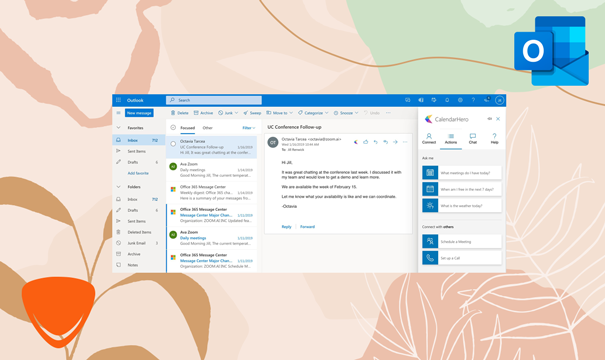
Explore Outlook 2021’s Visual Improvements
Microsoft added a new input field for Hex color values to the Colors dialog in this latest version of Outlook. You'll never have to waste time converting Hex color values to RGB values again. This implies that Hexadecimal color values can now be added to the Colors dialog. You can also leave comments on email images and draw on them with your finger, pen, or mouse in a different area.
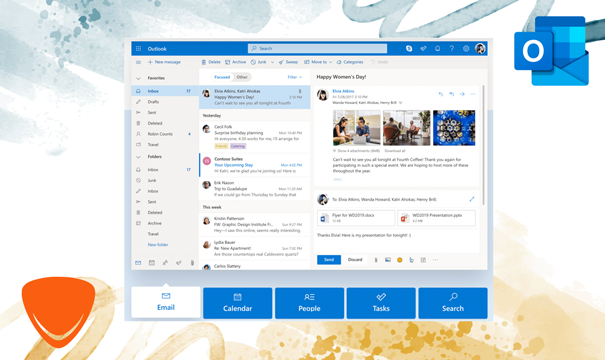
Message Extensions
Message extensions in Outlook for the web are more of a developer-oriented tool that aims to make your email process smoother. Developers will have a seamless experience across Teams and Outlook on the web now that message extensions are supported in Outlook.com.This means that when you compose a message, you'll be provided with a new menu of search-based extensions from which to pick. You might be able to create an email, then send it to your colleagues using a messaging extension that pulls tasks from your Teams applications.