OneNote 2010
Description
Download and activate Microsoft OneNote 2010 the most powerful and easy to use software
OneNote 2010 is a digital notebook designed to collect all kinds of information and thought in different formats and shapes. OneNote 2010 still provides one place to store all your ideas and suggestions without the fear to lose them. Thanks to this software, you can capture messages, pictures, as well as video and audio notes to hold all the information that matters to you at your disposal. Download the full version of Microsoft OneNote 2010 from Ulicense.Online.

Install Microsoft OneNote 2010 and benefit from the new specific features of the best software that facilitates your work
Install Microsoft OneNote 2010 the powerful note-taking tool. Microsoft OneNote 2010 offers you the possibility to collect text, images, digital writing, audio, and video recordings, and digital notebooks on your computer. Microsoft OneNote 2010 offers you new features like cloud synchronization, web application, and handwritten note-taking.
Cloud synchronization
Microsoft OneNote 2010 offers you numerous features to easily manage your data. Microsoft OneNote 2010 lets you stay synchronized with any notebook you use this program on your devices. This version of Microsoft OneNote 2010 lets you automatically synchronize your notes when you are connected to the OneDrive service.

OneNote Web App
Microsoft OneNote 2010 optimizes its options to put at your disposal modern features that facilitate your activities. Microsoft OneNote 2010 gives you the possibility to access and edit information directly on a website. Thanks to this new feature in the Microsoft OneNote 2010 version, you can create live annotations on the same note with other people.
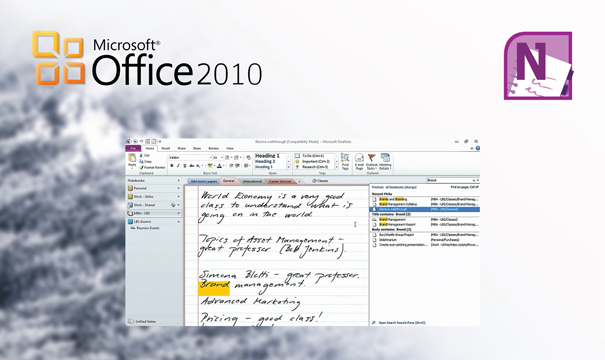
Take handwritten notes
Microsoft OneNote 2010 offers you numerous features including the ability to take handwritten notes. With this feature of Microsoft OneNote 2010, you can use the program to write notes by hand instead of typing them on the touch screen. This function of the new version of Microsoft OneNote 2010 is especially useful and ideal for meetings or interviews to avoid keyboard noise.













