Windows Server 2008 R2 RDS - Device CALs
Different payment methodsPay orders in convenient ways.
Best priceWe are proud of our prices, hundreds of customers check them every day, which give a choice to our online store!
Description
Optimize your productivity with Windows Server 2008 R2 RDS - Device CALs that will change your perception of servers
In the Windows Server 2008 R2 release, many new enhancements have been introduced, essentially advanced multimedia performance and the ability to develop personalized applications or complete desktops via RDS or VDI.

Learn about the extensive enhancements in Windows Server 2008 R2 RDS - Device CALs
Windows Server 2008 R2 RDS - Device CALs has introduced new options supporting virtual machines and providing full desktops. This release also allows you to publish custom application sets for specific users through the Remote Desktop Web Access feature. The 1 Device CAL model of Windows Server 2008 R2 RDS provides a license for a specific device connected to the Remote Desktop session host server. This offer also allows you to activate the RDS license on your server.
Transport Layer Security (TLS)
A Windows Server RDS session will offer you the choice of using one of three security layers to secure the communications between the client and the RDS session host server, the RDP security layer which uses native RDP encryption and is the least secure. The Remote Desktop session host server is not authenticated, TLS 1.0 (SSL) encryption will be used if the client supports it. Otherwise, the session will be reverted to RDP security, SSL - TLS 1.0 encryption will be used for server authentication and encryption of the data exchanged between the client and the session host server. This is the most efficient option. For the highest level of security, choose SSL / TLS encryption.

VDI (Virtual Desktop Infrastructure)
With the VDI solution, Windows Server 2008 R2 RDS allows you to manage remote access to virtual machines hosted on Hyper-V, centralized administration and desktop integration in Windows 7. With Windows Server 2008 R2 RDS, it is now possible to automatically start or resume virtual desktops when a remote user attempts to log in.
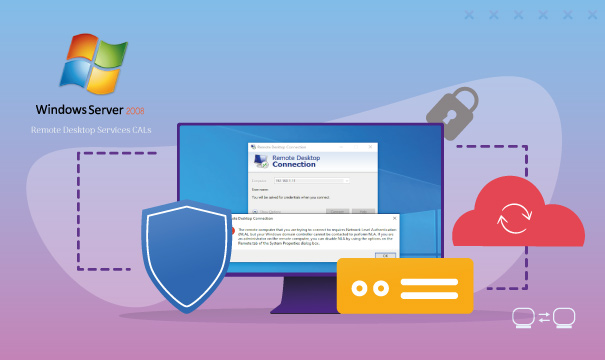
RemoteApp
RemoteApp gives you the ability to launch a remotely hosted application from an icon located on the client desktop. In other words, it is a feature that allows applications hosted on a Remote Desktop session host server and virtual desktops hosted on a Remote Desktop virtualization host server to be remotely accessed and integrated with a client desktop.












