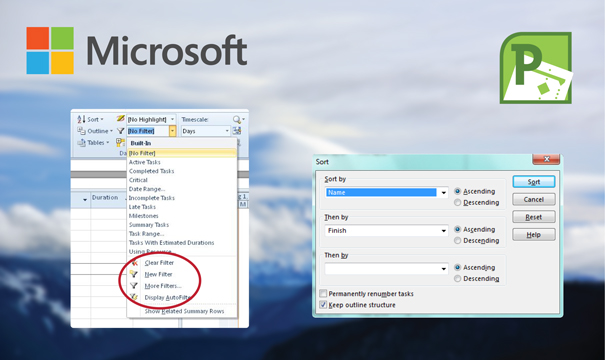Project Standard 2010
Different payment methodsPay orders in convenient ways.
Best priceWe are proud of our prices, hundreds of customers check them every day, which give a choice to our online store!
Description
Download and activate Microsoft Project Standard 2010 and enjoy the new features
The powerful and efficient planner for Project Standard 2010 offers you the opportunity to explore its charming features at a fair price. Be more productive and imaginative and get your own version of it. Download the official and complete version of Microsoft Project Standard 2010 from our website ulicense.Online and take advantage of the software's specific features.

Install and activate the best effective and important project planning software Microsoft Project Standard 2010
Install and activate Microsoft Project Standard 2010 and organize your work securely and associate specific tasks using the parameters built into this software. Project Standard 2010 provides efficient and visually improved ways to simplify management, planning, and cooperation so that you can handle all sorts of projects effectively. It also provides companies with the right project collection and execution while increasing resource visibility and control, enhancing efficiency and corporate strategy.
Quick selection and filtering
Microsoft Project Standard 2010 puts at your disposal a new feature that lets you select and filter your files quickly and easily. Thanks to Microsoft Project Standard 2010 a table can be filtered automatically by simply clicking on the arrow at the bottom of each column and choosing from the menu the option or sorting parameter according to which you want to work so that you can group and view the tasks in chronological order.
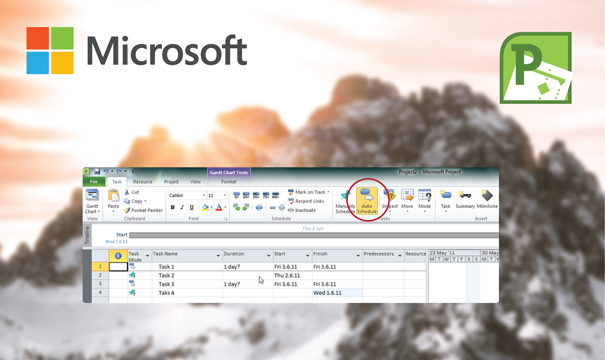
Fixes scheduling problems
Microsoft Project Standard 2010 optimizes its functionality trying to make your tasks easier through new tools that highlight scheduling problems and give you the possibility of correcting them. Microsoft Project Standard 2010 highlights errors in red and also proposes solutions. To enjoy this functionality you must activate the task inspector, which will provide you with commands to automatically adjust the situation.
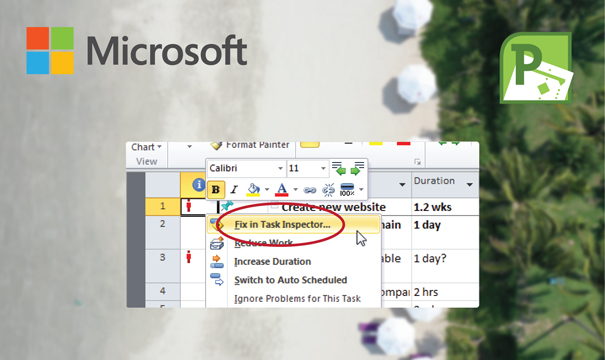
Automatic scheduling mode
Microsoft Project Standard 2010 notifies you of the task's start date, its duration, and its closure. Microsoft Project Standard 2010 gives you a complete report with all the necessary details of the task. In this version, you can make changes to this program according to your desires and work plan and also share this information with other members of the company.