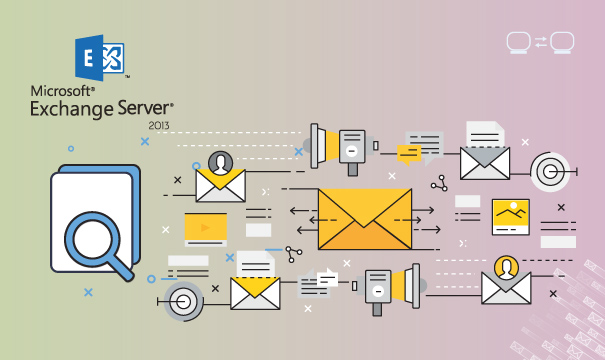Exchange Server 2013 Standard - Device CALs
Different payment methodsPay orders in convenient ways.
Best priceWe are proud of our prices, hundreds of customers check them every day, which give a choice to our online store!
Description
Order Exchange Server 2013 Standard - Device CALs at a very competitive price
10 workstations will have a CAL or client access license of Microsoft Exchange Server 2013 Standard - Device CALs.

Install the Exchange Server 2013 Standard - Device CALs and discover the latest features of the best programs
Microsoft Exchange Server 2013 standard never ceased to develop new technologies, features and services like email, contacts and calendar. Moreover, it is useful for small and medium companies. This edition is able to support from one to five mailbox databases. With 1 DEVICE CAL for MS Exchange Server 2013 Standard, you will get an access license for a device that will allow you to access the services of the server software. In fact, the Device CAL is separate from the device used for access.
Exchange Administrative Center (EAC)
Exchange Admin Center (EAC) is the standard web-based management console for Microsoft Exchange Server 2013. It replaces the former Exchange Management Console (EMC) and Exchange Control Panel (ECP), which were both used to manage Exchange Server 2010. Malware protection, identification of devices connecting to your servers, monitoring and folder management, etc. can be configured with the EAC, the administrator. External users who connect to Outlook must have access to the Exchange Administration Center.

The latest email security
Due to automatic message encryption that protects access to your data and integrates an anti-malware engine your device will be secured from any kind of viruses, spams and external users. In addition, users will have the privilege of accessing the "Microsoft Forefront Online Protection" service which will allow them to analyze and diagnose any type of virus as well as protect their emails against spam.

Protection against data loss
Thanks to the DLP (Data Loss Prevention) policy adapted to your data, the latter as well as any sensitive information are protected against loss. Moreover, it permits users to view DLP reports of their organization's DLP policies.